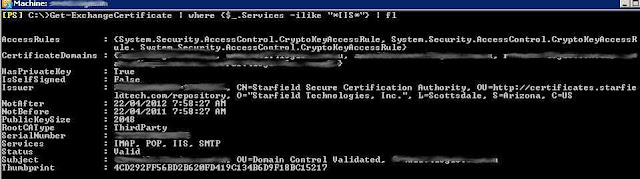Problem:
When installing the Lync Server Databases the following error was thrown;Installed SQL Server 2005 Backward Compatibility version is 8.05.2312
Connecting to SQL Server on
SqlMajorVersion : 10
SqlMinorVersion : 50
SqlBuildNo : 2500
SQL version is acceptable: 10.50.2500.0
Default database data file path is D:\Data
Default database log file path is E:\Logs
Database doesn't exist.
(Database rgsconfig doesn't exist.)
Creating database rgsconfig
DbFile : PhysicalName = d:\data\rgsconfig.mdf
LogFile: PhysicalName = e:\logs\rgsconfig.ldf
Failed to create database rgsconfig
Error (
name: Error
description:
number: -2147221504
message:
)
---------------
Exit code: ERROR_CREATE_DB (-4)
---------------