I had to setup OWA integration for Microsoft Lync and came into a few
errors. I used this post by Microsoft as a base: http://blogs.technet.com/b/ilvancri/archive/2010/09/22/configuring-exchange-2010-sp1-and-lync-rc-to-enable-owa-as-lync-endpoint.aspx
But here is a step by step guide of how I set it up in my enviroment.
Step 1: Deploy Lync components to the exchange CAS server.
OCS Web services
UC Managed API 2.0 Hotfix
http://www.microsoft.com/downloads/en/details.aspx?FamilyID=1F565A42-71D2-4FBD-8AE0-4B179E8F02AB
http://www.microsoft.com/downloads/en/details.aspx?FamilyID=1F565A42-71D2-4FBD-8AE0-4B179E8F02AB
When
running Exchange2010 Sp1 on a Windows 2008 R2, include the following UCMAREDIST
Update, available here
http://www.microsoft.com/download/en/details.aspx?id=19178
Step 2: Configure Exchange 2010 Client Access Servers
http://www.microsoft.com/download/en/details.aspx?id=19178
Step 2: Configure Exchange 2010 Client Access Servers
From exchange management shell run and take note of the
Thumbprint:
Get-ExchangeCertificate | where {$_.Services -ilike "*IIS*"} | fl
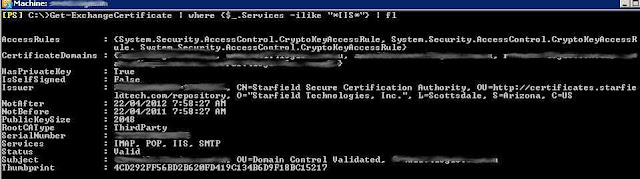
Get-ExchangeCertificate | where {$_.Services -ilike "*IIS*"} | fl
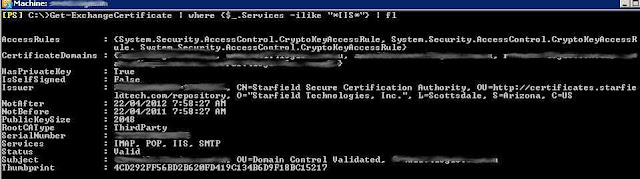
Get-OwaVirtualDirectory -Server svr01.4logic.lan | Set-OwaVirtualDirectory -InstantMessagingType OCS -InstantMessagingEnabled:$true -InstantMessagingCertificateThumbprint YOURTHUMBPRINT -InstantMessagingServerName YOUR FRONT END SERVER

This is where I ran into some issues, as we have the
externalURL set on our client access servers – the way the CAS server
communicates with lync it presents a different FQDN. We now need to get the URL’s
that exchange has. Using the command I can see my External and Internal URL:
Get-OwaVirtualDirectory -Server svr01.4logic.lan | fl *nalURL*
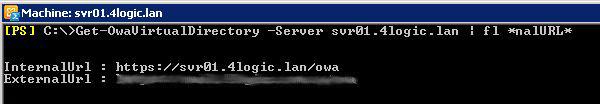
Get-OwaVirtualDirectory -Server svr01.4logic.lan | fl *nalURL*
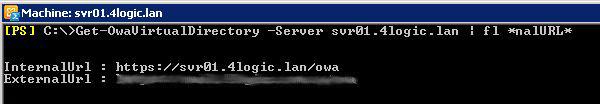
Step 3: Configure the Lync environment.
Open topology builder on your Lync Server, download the copy of your production environment topology and create a new trusted application pool:
This is where I put the externalURL I got earlier, without https:// or the /owa at the end:

This is where I put the exchange CAS servers FQDN:

Specify your next hop pool. This should be the Pool you specified on the exchange server:
Publish your lync topology. Then open lync server management shell and run “Enable-CsComputer –Verbose” this
will pull down the latest topology:
Enable-CsComputer –Verbose
Run “Get-CsTrustedApplicationPool” this will confirm the changes have happened:
Run “Get-CsTrustedApplicationPool” this will confirm the changes have happened:
Run “New-CsTrustedApplication -ApplicationId exchangeowa
-TrustedApplicationPoolFqdn YOUREXERNALURL -Port 5059”
We have now setup OWA integration for lync:
We have now setup OWA integration for lync:
If you have issues there is a good post by microsoft:http://blogs.technet.com/b/ilvancri/archive/2010/10/10/troubleshooting-lync-exchange-owa-integration.aspx







No comments:
Post a Comment