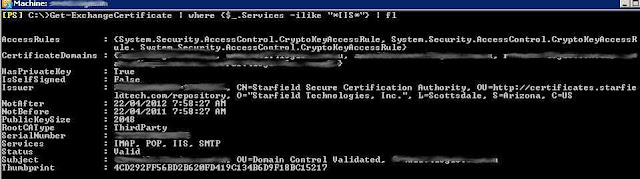A customer asked me a question today, in simple terms what is a response group? It’s a queue of agents which you can connect to either by calling a DID, or selecting the response group in your contacts list.
It’s essentially skills based routing.
I’ve configured one a response group for (4Logic Support Desk). This is configured as a hunt group, which means I can present the it with a DID and people will be able to contact a support agent. I have also added myself as an agent in the 4Logic Support Desk.
When I sign into Lync, it informs me that I have been added to the Line Hunt. There are two modes of participation in a Response Group, formal or informal. Formal is where I can choose to be signed into the Response Group and informal is where I have no choice. I have configured 4Logic Support Desk as formal participation.
To sign into this group I click settings > tools > response group settings:
This opens a website which allows me to sign into the response group:
I can now receive calls for the 4Logic Support Desk and call out as the 4Logic Support Desk.